Tạo mới template
Có 2 cách để tạo template mới:
1. Tạo tự động bằng dòng lệnh
2. Tạo thủ công
1. Tạo tự động
Sử dụng dòng lệnh có sẵn của S-Cart để tạo template mới
Sau khi tạo thành công, bạn sẽ nhận được 2 folder mới chứa các file template:php artisan sc:make template --name=your-new-template
vàapp/public/templates/your-new-template
Truy cập vào Admin/Phần mở rộng/Giao diện, bạn sẽ thấy template này trong Tab "Đã lưu trên máy"resources/views/templates/your-new-template
2. Tạo thủ công
Bước 1: Tạo thư mục template mới
Copy và đổi tên các thư mục public/templates/s-cart-light và resources/templates/s-cart-light thành tên của template mới.
Chú ý:
Tên 2 thư mục này phải giống nhau
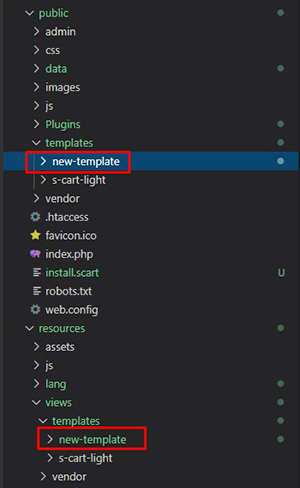
Bước 2: Cấu hình thông tin template mới
- Thay đổi nội dung file resources/templates/new-template/config.json
Chú ý:
Giá trị configKey phải giống tên thư mục của template mới
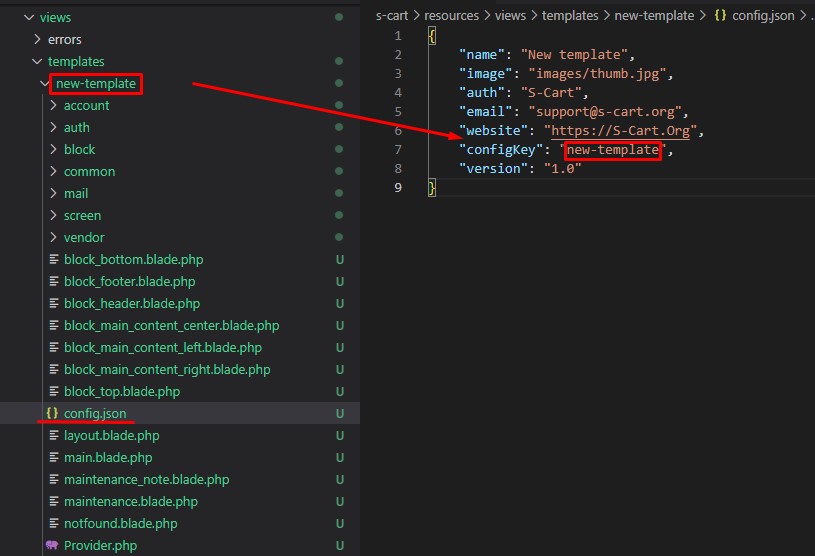
Bước 3: Thiết lập thông tin cài đặt
Kể từ S-Cart 6.6, chúng tôi hỗ trợ thiết lập các thông tin khi vào hệ thống khi template được cài đặt hoặc gỡ bỏ.
Các function được định nghĩa trong trong file "Provider.php"
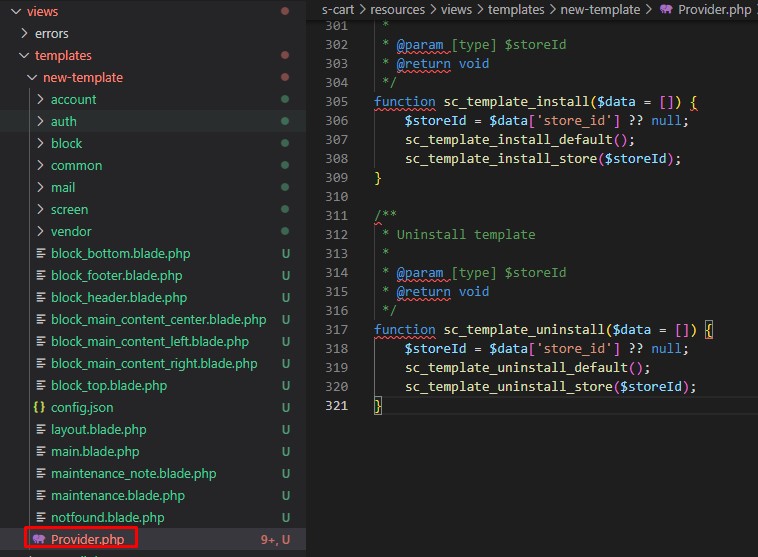
Function này cài đặt thông tin cho cả hệ thống. Hàm này chỉ được gọi tới trong lần đầu tiên template được cài đặt.
Function này chứa các thông tin cài đặt cho từng cửa hàng sử dụng template. Nó được gọi tới khi:function sc_template_install_default() {}
+ Cửa hàng chính cài đặt template lần đầu tiên cho hệ thống. Các thông số được thiết lập cho cửa hàng chính.
+ Khi cửa hàng mới được tạo, thông số của template được chọn sẽ được thiết lập cho cửa hàng này.
+ Khi cửa hàng thay đổi template mới, các thông số của template này sẽ được thiết lập cho cửa hàng
-> Vì vậy, những dữ liệu mặc đinh cho cả hệ thống, chỉ cài đặt 1 duy nhất không nên đặt ở đây. Hãy đặt chúng trong sc_template_install_default()
Function này gỡ bỏ thông tin mặc địnhfunction sc_template_install_store($storeId = null) {}
Function này gỡ bỏ thông tin cài đặt cho cửa hàngfunction sc_template_uninstall_default() {}
Function này được gọi khi template được cài đặtfunction sc_template_uninstall_store($storeId = null) {}
Function này được gọi khi template bị gỡ bỏ khỏi hệ thốngfunction sc_template_install($data = []) {
$storeId = $data['store_id'] ?? null;
sc_template_install_default();
sc_template_install_store($storeId);
}
Bước 4: Kiểm tra thông tinfunction sc_template_uninstall($data = []) {
$storeId = $data['store_id'] ?? null;
sc_template_uninstall_default();
sc_template_uninstall_store($storeId);
}
Truy cập admin/Extension/Template/Template manager để kiểm tra thông tin template mới
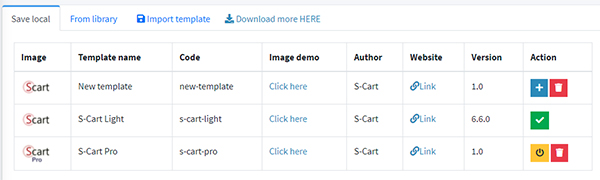
Bước 5: Kích hoạt template mới
Vào admin/Shop setting/Store infomation ->Template, chọn template muốn sử dụng
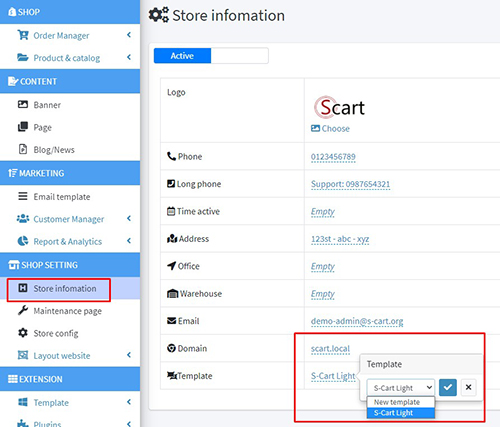
Bài viết liên quan
Tài liệu mới nhất
- Hướng dẫn nâng cấp 2024-03-24
- Tùy chỉnh trang tìm kiếm 2023-08-02
- Chức năng tạo mã giảm giá (coupon) 2023-05-14
- Hướng dẫn nâng cấp 2023-11-23
- Quan hệ dữ liệu trong S-Cart 2023-02-05
 English
English
 Tiếng Việt
Tiếng Việt
