S-Cart multi-vendor Free - Markeplace - Plugin

Description:

Specific functions
Customer:- Log in normally (email, password) or social networks (google, facebook, ...)Vendor:
- Update personal address
- Manage shopping cart, wishlist, compare list
- Manage order history
- Buy products on the booths of the marketplace or the distributor's own domain name
- Support to quickly buy many products of vendor
- Has its own admin page
- Product Management
- Manage banners, categories
- Order management
- Update store information
- Create your own content pages (promotions, referrals, ..) (only PRO)
- Writing blogs, news (only PRO)
- Having a booth on the main website (e-commerce platform) (only PRO)
- Use domain name exclusive for vendor website (only PRO)
- Customize the layout and template of your own website and booth. (only PRO)
- View payment history: total amount of sales, amount received, amount remaining (only PRO)
- There are 2 types of vendor accounts: basic account (store only), partner account (with own domain name) (only PRO)
- Vendor can manually create another admin account to log in to manage his store (only PRO)
- Users can register for a vendor account by themselves to sell products
Admin:
- The admin account has full rights on the systemSystem:
- Manage all suppliers (including products, orders, domains, ...)
- Create/delete, change vendor's store information
- Create, delete, change information vendor login account
- Configure commission rates with vendor (only PRO)
- Enable/disable the automatic registration of vendor accounts
- Automatic/non-automatic approval of vendors's store
- Automatic/non-automatic approval of products posted by vendors
- Manage history, statistics, payments to vendor (only PRO)
- Prevent/allow domain names from accessing the system
- Always receive new features and patches from S-Cart
- Has the full functionality of the S-Cart ecommerce system: API, multi-language, multi-currency, flexible shopping cart handling, powerful admin/group management, news generation
- Free plugin library is always updated and added: flash sale, product review, cms,...
- Community groups of S-Cart ecommerce (facbook, github) are always ready to support for free.
S-Cart multi-vendor Pro: HERE
Installation Instructions:
Step 1:
Access to
Admin -> Other Plugin -> Import PluginStep 2:
Import file
.zip of pluginStep 3:
Copy folder
template/block and template/vendor to your template.
Step 4:
Manage store listings
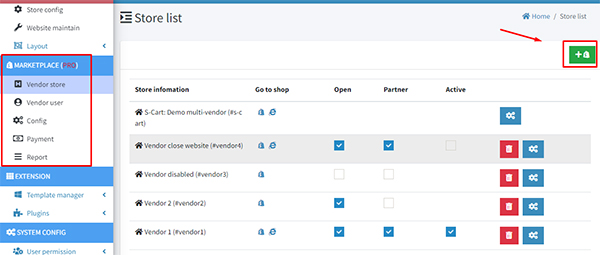
Step 5:
Create a vendor account and grant store management rights

Done!!
Note:
- Link admin: Root admin your-domain.com/sc_admin
- Account vendor login via your-domain.com/vendor_admin

Video:
There are no reviews for this product.
 English
English
 Tiếng Việt
Tiếng Việt
