Convert S-Cart into a news website
S-Cart not only helps individuals and businesses build a powerful e-commerce website, we also support users to easily convert S-Cart into a news website, an electronic portal for businesses. .
Since version 6.7.2, it has never been easier to convert an S-Cart into a news website.
Step 1: Hide all ecommerce related links
Access to Admin -> Layout -> Link manager
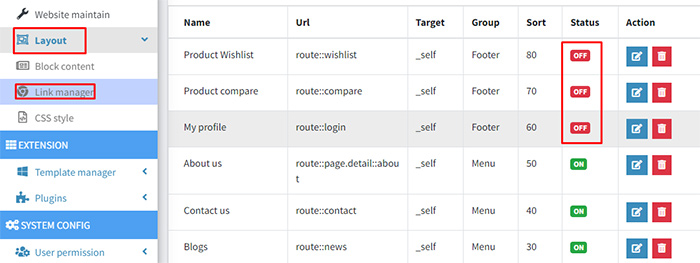
Step 2: Hide all buttons related to ecommerce
Access to Shop setting -> Store config -> Tab config layout shop
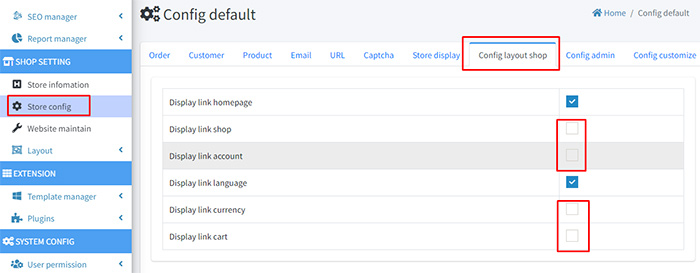
Step 3: Hide all blocks related to ecommerce
Access to Layout -> Block content
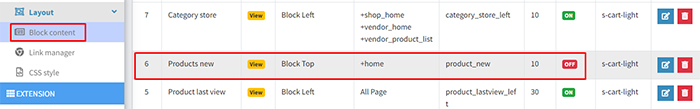
Step 4: Create a content block for the homepage
4.1. Create content page
Access to Content -> Page manager -> Create new a page
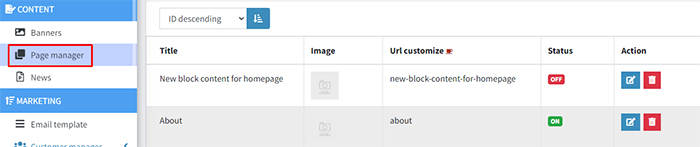
4.2. Create a content block for the homepage
Access to Layout -> Block content
Create a new Block:
- Location "Block Top"
- Page: Home page
- Type: "Page"
- Text: Select the new page created in 4.1
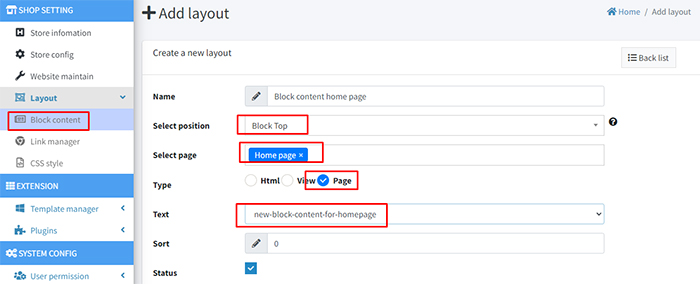
Step 5: Turn off all routes related to ecommerce
In the file .env, set value SC_ECOMMERCE_MODE=0
Changing this configuration will disable all ecommcer related links in the front-end (links about products, shopping cart.. will report 404).
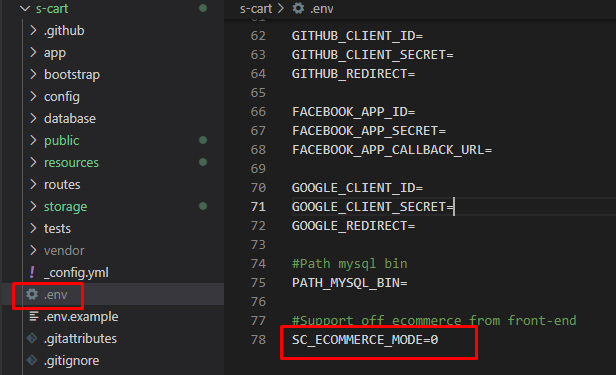
Step 6: Create admin account cms
Create a new account, whose Role is "Admin CMS".
Note: this role is only available in S-Cart 6.7.2
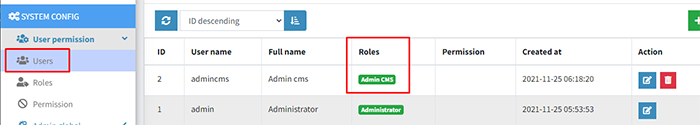
Video tutorials:
Since version 6.7.2, it has never been easier to convert an S-Cart into a news website.
Step 1: Hide all ecommerce related links
Access to Admin -> Layout -> Link manager
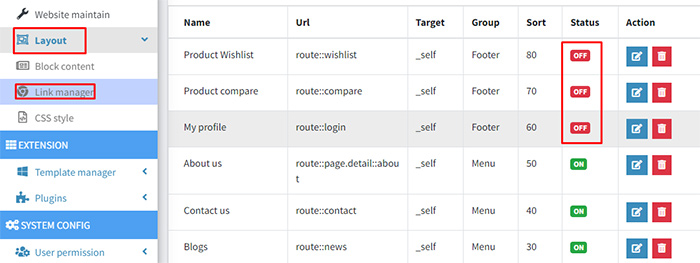
Step 2: Hide all buttons related to ecommerce
Access to Shop setting -> Store config -> Tab config layout shop
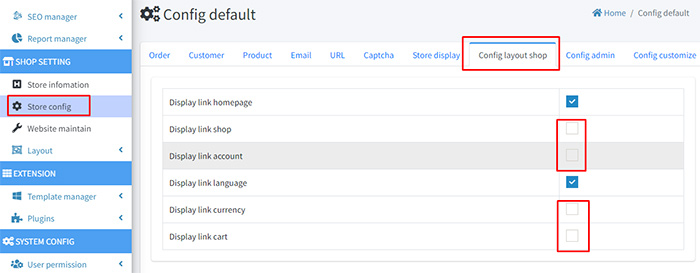
Step 3: Hide all blocks related to ecommerce
Access to Layout -> Block content
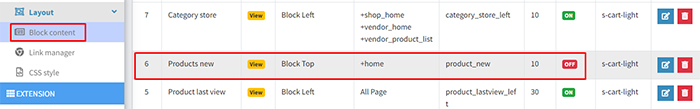
Step 4: Create a content block for the homepage
4.1. Create content page
Access to Content -> Page manager -> Create new a page
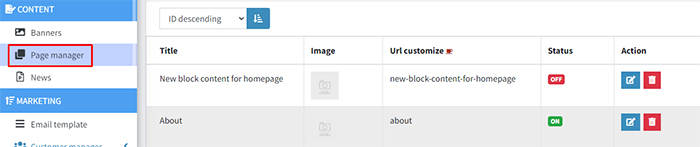
4.2. Create a content block for the homepage
Access to Layout -> Block content
Create a new Block:
- Location "Block Top"
- Page: Home page
- Type: "Page"
- Text: Select the new page created in 4.1
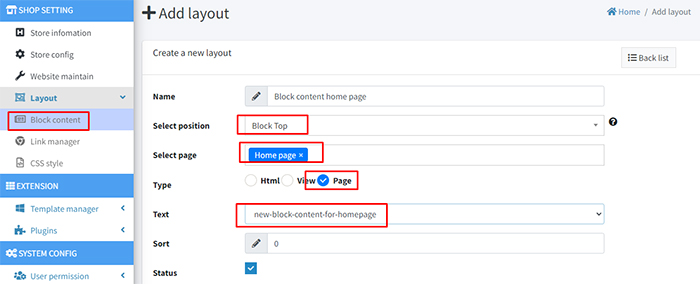
Step 5: Turn off all routes related to ecommerce
In the file .env, set value SC_ECOMMERCE_MODE=0
Changing this configuration will disable all ecommcer related links in the front-end (links about products, shopping cart.. will report 404).
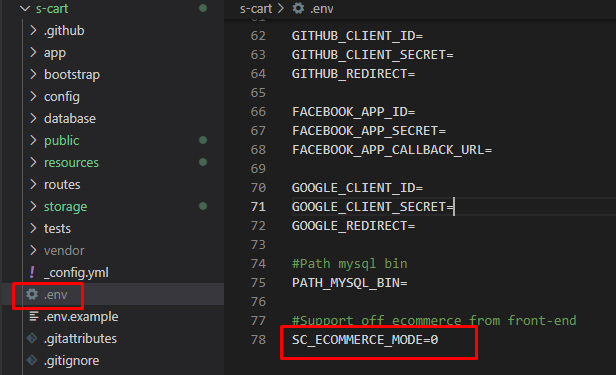
Step 6: Create admin account cms
Create a new account, whose Role is "Admin CMS".
Note: this role is only available in S-Cart 6.7.2
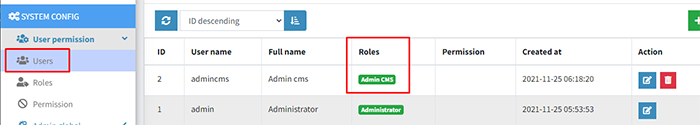
Since S-Cart 8.1, when installedyou can choose S-Cart to act as a CMS.
Video tutorials:
Related topics
- Backup & Restore
- S-Cart command line
- Create custom functions
- Configure data validation
- Customize your router
- Customize controller
- Functions helper of S-Cart
- How to customize home page
- Customize admin dashboard page
- Customize helper functions
- Disable ecommerce router
- Customize data fields in S-Cart
- Data relations in S-Cart
- Customize search page
Latest Document
- Upgrade guide 2024-03-24
- Customize search page 2023-08-02
- Discount code (coupon) 2023-05-14
- Upgrade guide 2023-11-23
- Data relations in S-Cart 2023-02-05
 English
English
 Tiếng Việt
Tiếng Việt

