Debug mode
1. Debug mode
2. Send to Slack
1. Debug mode
- Instead of displaying a user-friendly error message screen, the error correction mode will display a technical message, supporting error detection.
- By default, SCart disables Debug mode.

To activate, you make the following options:
 - Please "hard" fix "APP_DEBUG" to "true" in file .env.
- Please "hard" fix "APP_DEBUG" to "true" in file .env.
Log file location to track errors arising on the system:
NOTE:
2. Get an error message on Slack.
In addition to the optimized log file creation mechanism, SCart supports receiving log notifications on Slack .
How to setup?
- Priority in the admin declaration "System Config-> Webhook ", config "Report error to Slack webhook"
Format "https://hooks.slack.com/services/T00000000/B00000000/XXXXXXXXXXXXXXXXXXXXXXXX"
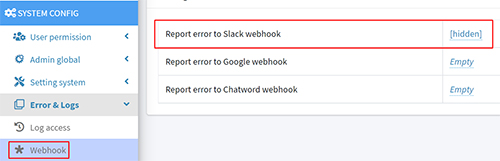
2. Send to Slack
1. Debug mode
- Instead of displaying a user-friendly error message screen, the error correction mode will display a technical message, supporting error detection.
- By default, SCart disables Debug mode.

To activate, you make the following options:
 - Please "hard" fix "APP_DEBUG" to "true" in file .env.
- Please "hard" fix "APP_DEBUG" to "true" in file .env.Log file location to track errors arising on the system:
SCart-folder/
├── app
├── storage
└── logs
├── laravel-2019-11-23.log
├── laravel-2019-11-24.log
└── laravel-2019-11-25.log
NOTE:
- For security and aesthetic reasons, debug mode should only be enabled in the localhost environment.
- On a production environment, in the .env file, set the value APP_ENV=production. This will always disable Debug mode even if you turn it on accidentally, avoid displaying unsightly error message screens, and limit the security risks of detecting sensitive information.
2. Get an error message on Slack.
In addition to the optimized log file creation mechanism, SCart supports receiving log notifications on Slack .
How to setup?
- Priority in the admin declaration "System Config-> Webhook ", config "Report error to Slack webhook"
Format "https://hooks.slack.com/services/T00000000/B00000000/XXXXXXXXXXXXXXXXXXXXXXXX"
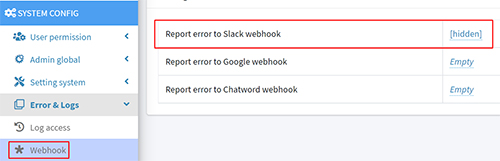
Related topics
Latest Document
- Upgrade guide 2024-03-24
- Customize search page 2023-08-02
- Discount code (coupon) 2023-05-14
- Upgrade guide 2023-11-23
- Data relations in S-Cart 2023-02-05
 English
English
 Tiếng Việt
Tiếng Việt
