Password protection for website - Plugin

Description:
Your website is growing and you don't want other people to access it.
This plugin will help you create a password to prevent unwanted access

Note:
Installation Instructions: https://s-cart.org/en/docs/6.4/how-to-install-module-extension.html- Only support S-Cart 6.4 and core greater than 6.4.1
Configuration instructions:
Step 1: Go to the installed plugin "Other Plugin -> Save local"
Then click on the configure button

Step 2: Enable password protection of the website, and change your password.
Default: 123456

Results when you visit the website
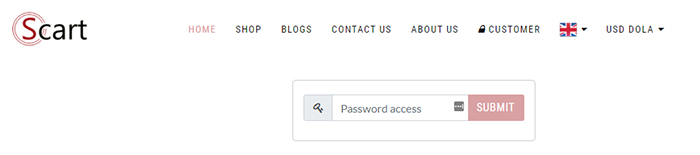
Link github: https://github.com/s-cart/PasswordWebsite
There are no reviews for this product.
 English
English
 Tiếng Việt
Tiếng Việt
